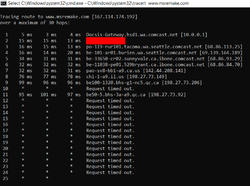- Joined
- Apr 7, 2019
- Messages
- 56
- Reaction score
- 16
- Age
- 29
None of the hosts on my local home network are able to connect to msremake.com. The web server is live and running obviously because I can make this thread via my phone on the cellular network, DNS resolves msremake.com from my computer and my father's computer but the web server does not respond to the pings from my PC nor laptop except the pings coming from my father's computer but those are ip6 packets, and there is no firewall on the side of my LAN blocking my connection to msremake.com. I don't know...has my IP address been blocked? or maybe the webmaster is in the process of configuring ip6? I remember this problem happening for the first time when I was trying to connect to the FTP service with windows explorer, windows could not make the connection and afterward I could not connect to the website.