- Admin
- #1
IF your character needs to be restored you are allowed up to 3 rollbacks per month. All rollbacks must have the following information:
Rollback requests may take a day or more to be acted upon, but are generally dealt with within 24 hours. Until your rollback is complete, you should not play MS:C as your character saving will overwrite any rollbacks we make.
Do NOT PM the dev team or the [FN] host for rollbacks. Instead, make a new post in this forum section, as described above.
How do I get my SteamID?
To get your SteamID, type STATUS in Console (~) while connected to any HL1 mod:
(Be sure that "Enable Developer Console" is checked in Advanced Keyboard Options.)
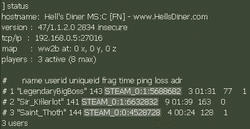
* ID's altered to protect the guilty.
The highlighted bits are the Steam ID's. Copy yours in its entirety by highlighting it with the cursor, right clicking on it, and clicking "copy" on the context pop-up. Then paste it into your Rollback Request post.
Once we have that, we can respond to your post and tell ya it's done.
NOTE: Archives of all characters in the database are made three times a day. Keep this in mind when requesting character restoration, as you will likely lose some playtime / gold / xp / items. It is generally not worth restoring a character less than a few days old.
Also note: You must be offline during the rollback for it to succeed!
- How long ago from the time of your post do you want to be rolled back? (Or specify a date, if you wanna go way back.)
- Your full SteamID (see below)
- The slot your character was in (1, 2, or 3, numbered left to right)
- WTF happened to your character? (Overflow, lost item, etc. - to help us debug)
Rollback requests may take a day or more to be acted upon, but are generally dealt with within 24 hours. Until your rollback is complete, you should not play MS:C as your character saving will overwrite any rollbacks we make.
Do NOT PM the dev team or the [FN] host for rollbacks. Instead, make a new post in this forum section, as described above.
How do I get my SteamID?
To get your SteamID, type STATUS in Console (~) while connected to any HL1 mod:
(Be sure that "Enable Developer Console" is checked in Advanced Keyboard Options.)
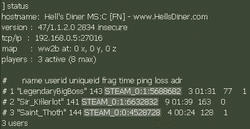
* ID's altered to protect the guilty.
The highlighted bits are the Steam ID's. Copy yours in its entirety by highlighting it with the cursor, right clicking on it, and clicking "copy" on the context pop-up. Then paste it into your Rollback Request post.
Once we have that, we can respond to your post and tell ya it's done.
NOTE: Archives of all characters in the database are made three times a day. Keep this in mind when requesting character restoration, as you will likely lose some playtime / gold / xp / items. It is generally not worth restoring a character less than a few days old.
Also note: You must be offline during the rollback for it to succeed!
Last edited by a moderator:
