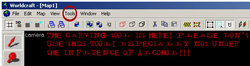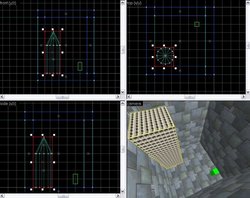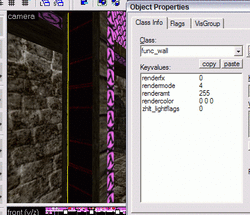Well, now that I've finally gotten my hammer to work (for the most part), MiB and I will be working on a new map set which *could* be connected to the current world (If thothie wants to connect it ;-) )
It is currently planned to consist of at least 5 maps, the first of which is "The forgotten outpost".
_________________________________
In recent years, the orc attacks on our country's castle have vastly increased. This brought forth a need for defences far away from the castle, as to keep the orcs from laying siege to our fair city.
Because of this need, the wall was erected in a narrow pass that the orcs favor using, without control of this pass they will have to make a long trek through the southern regions of daragoth, where they are often attacked by adventurers.
However, the orcs are not going to give up this pass without a fight. As soon as the wall was errected the orcs began a siege on the wall, and a outpost was quickly errected to fend off the orcish invasions. There is only a slight problem, the outpost has a severe lack of manpower.
Thus, the need arises for them to recruit the help of willing adventurers to defend against the orcish hordes.
_____________________________________
This map is set up similar to the old version of helena. The players will have to defend an outpost under siege, and keep the outposts supervisor alive...or face the consequences...
OMFG DOWNLOAD BUTTON
OMFG DOWNLOAD BUTTON #2
______________________________________
It is currently planned to consist of at least 5 maps, the first of which is "The forgotten outpost".
_________________________________
In recent years, the orc attacks on our country's castle have vastly increased. This brought forth a need for defences far away from the castle, as to keep the orcs from laying siege to our fair city.
Because of this need, the wall was erected in a narrow pass that the orcs favor using, without control of this pass they will have to make a long trek through the southern regions of daragoth, where they are often attacked by adventurers.
However, the orcs are not going to give up this pass without a fight. As soon as the wall was errected the orcs began a siege on the wall, and a outpost was quickly errected to fend off the orcish invasions. There is only a slight problem, the outpost has a severe lack of manpower.
Thus, the need arises for them to recruit the help of willing adventurers to defend against the orcish hordes.
_____________________________________
This map is set up similar to the old version of helena. The players will have to defend an outpost under siege, and keep the outposts supervisor alive...or face the consequences...
OMFG DOWNLOAD BUTTON
OMFG DOWNLOAD BUTTON #2
______________________________________