You are using an out of date browser. It may not display this or other websites correctly.
You should upgrade or use an alternative browser.
You should upgrade or use an alternative browser.
My first model, revamped.
- Thread starter Sabre
- Start date
- Joined
- Jun 14, 2006
- Messages
- 3,031
- Reaction score
- 4
Hey that looks pretty good. Any idea what you want to do with it?
- Thread starter
- #3
- Joined
- Jun 14, 2006
- Messages
- 3,031
- Reaction score
- 4
There are not many daggers so it should be able to consolidate into the other model nicely... Only thing that would count would be its ref_model.
- Admin
- #5
Alll the p_models are in two models now, (models/weapons/p_weapons1&2.mdl) so player/world model consolidation isn't much of an issue - however, viewmodels take up a slot each and can't be consolidated (so far).
- Joined
- Jun 14, 2006
- Messages
- 3,031
- Reaction score
- 4
Right but now that every weapon is in 2 models (instead of every weapon class). That must have made things a lot easier to worry about.
Well view models could be consolidated by animation, wouldnt reduce item count too much but would help
Snow Wolf / RaZoR
New Adventurer
Humm, I don't really see a difference...
Out of you made it a big bigger at some points... (Grip, steel etc.)
Out of you made it a big bigger at some points... (Grip, steel etc.)
- Admin
- #9
- Joined
- Jul 9, 2006
- Messages
- 6,904
- Reaction score
- 71
How do you not see differences :| It's a lot smoother, more realistic, and generally BETTER looking.
The Man In Black said:How do you not see differences :| It's a lot smoother, more realistic, and generally BETTER looking.
Because it's coming from the guy who made this.

Shurik3n said:
Yeah, it is actually.
- Thread starter
- #13
MSpaint <<<<<< Photoshop... At any rate, I cleaned it up like hell...My style was different, I would trace with vertices and then adjust depth, but not use prefabs (cylinders, boxes). However, I didn't know wtf welding and snapping did. Combine old style with new knowledge, and you get this 
- Thread starter
- #15
I tried that unwrap crap, and I couldn't figure it out for the life of me :?...I've just been screening certain views, and skinning thusly...Gaz said:Now Unwrap and texture it please
But congrats on the learning of smoothing groups
- Joined
- Jun 14, 2006
- Messages
- 3,031
- Reaction score
- 4
I TOLD YOU!!! I can't do it either for my helm. :?
Sabre said:I tried that unwrap crap, and I couldn't figure it out for the life of me :?...I've just been screening certain views, and skinning thusly...Gaz said:Now Unwrap and texture it please
But congrats on the learning of smoothing groups
Get a checkerd texture, apply it to the model, and move the verts in the unwrap so that the squares on the model are as square as you can get them all over, you can't get them all perfect mind.
Then once you've done that, take the sections you've made and place them inside the main unwrap square (this can all be done in milkshape btw) and fit all the sections you have as tightly as possible
- Thread starter
- #18
Using the texture coordinate editor?Gaz said:Sabre said:I tried that unwrap crap, and I couldn't figure it out for the life of me :?...I've just been screening certain views, and skinning thusly...Gaz said:Now Unwrap and texture it please
But congrats on the learning of smoothing groups
Get a checkerd texture, apply it to the model, and move the verts in the unwrap so that the squares on the model are as square as you can get them all over, you can't get them all perfect mind.
Then once you've done that, take the sections you've made and place them inside the main unwrap square (this can all be done in milkshape btw) and fit all the sections you have as tightly as possible
Similar threads
- Replies
- 0
- Views
- 937
- Replies
- 7
- Views
- 3K
- Replies
- 2
- Views
- 3K