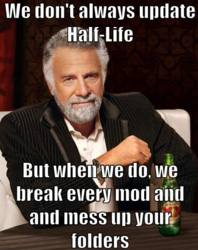<Thothie Edit>
Quick summary of some of the more common solutions to various issues described in this thread:
(none guaranteed to work)
• Graphics Glitches/Green Screen of Death:
- Add "-nofbo" to launch options
- (To do so, right click MSC's entry in your game library, click Properties, and click Launch Options).
• Mouse bugs
- Option1: Type "m_rawinput 1" in console
- Option2: Run in windowed mode
- At main menu, Options->Video->Mouse, check Mouse Filter
• Combinations of either
- At main menu, Options->Video->
- Toggle "Wait for Vertical Sync"
- Toggle "Low Video Quality"
• Last Resort:
- Use one of the various methods described in this thread to roll back Half-Life to a version older than Febuary 2013.
- This will, sadly, prevent you from playing on RKS or other Steam Pipe HLDS servers.
</Thothie Edit>
Whenever i open the inventory and leave, my mouse messes up and cant move it down, right, or up, only left. I think this may have something to do with vsync added. Maybe a way to force it off?
Quick summary of some of the more common solutions to various issues described in this thread:
(none guaranteed to work)
• Graphics Glitches/Green Screen of Death:
- Add "-nofbo" to launch options
- (To do so, right click MSC's entry in your game library, click Properties, and click Launch Options).
• Mouse bugs
- Option1: Type "m_rawinput 1" in console
- Option2: Run in windowed mode
- At main menu, Options->Video->Mouse, check Mouse Filter
• Combinations of either
- At main menu, Options->Video->
- Toggle "Wait for Vertical Sync"
- Toggle "Low Video Quality"
• Last Resort:
- Use one of the various methods described in this thread to roll back Half-Life to a version older than Febuary 2013.
- This will, sadly, prevent you from playing on RKS or other Steam Pipe HLDS servers.
</Thothie Edit>
Whenever i open the inventory and leave, my mouse messes up and cant move it down, right, or up, only left. I think this may have something to do with vsync added. Maybe a way to force it off?